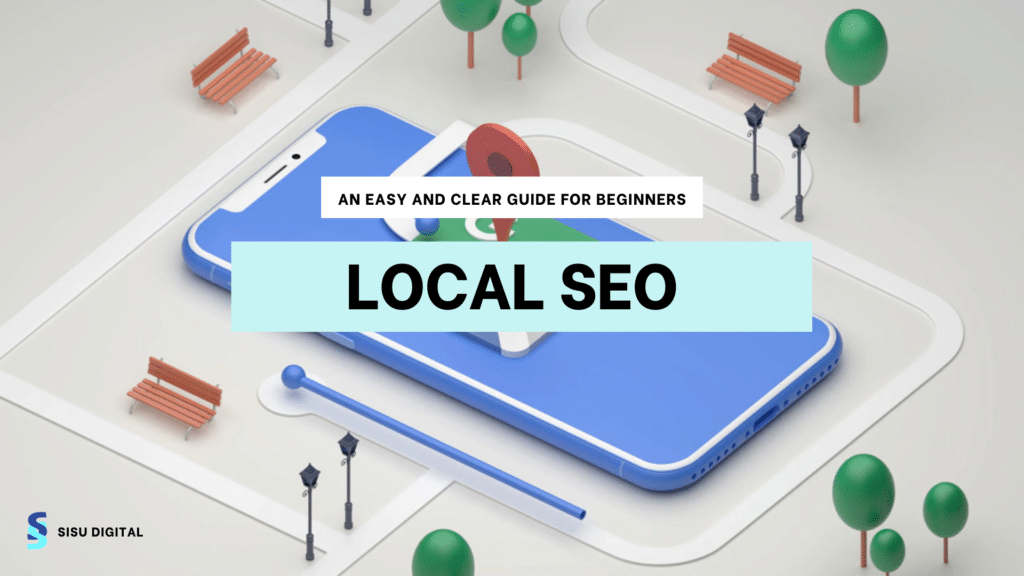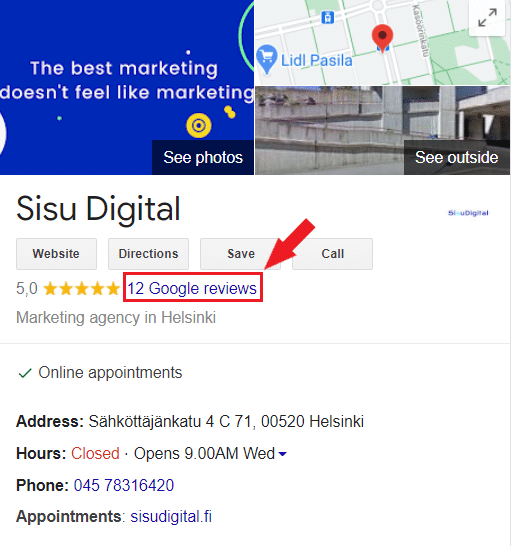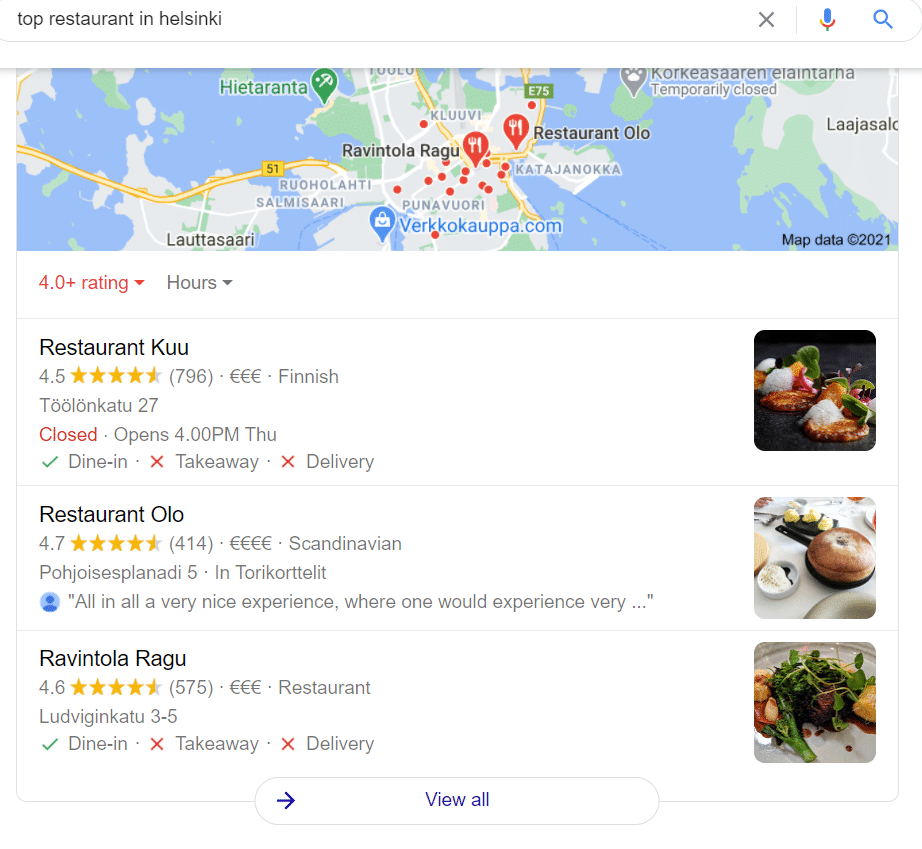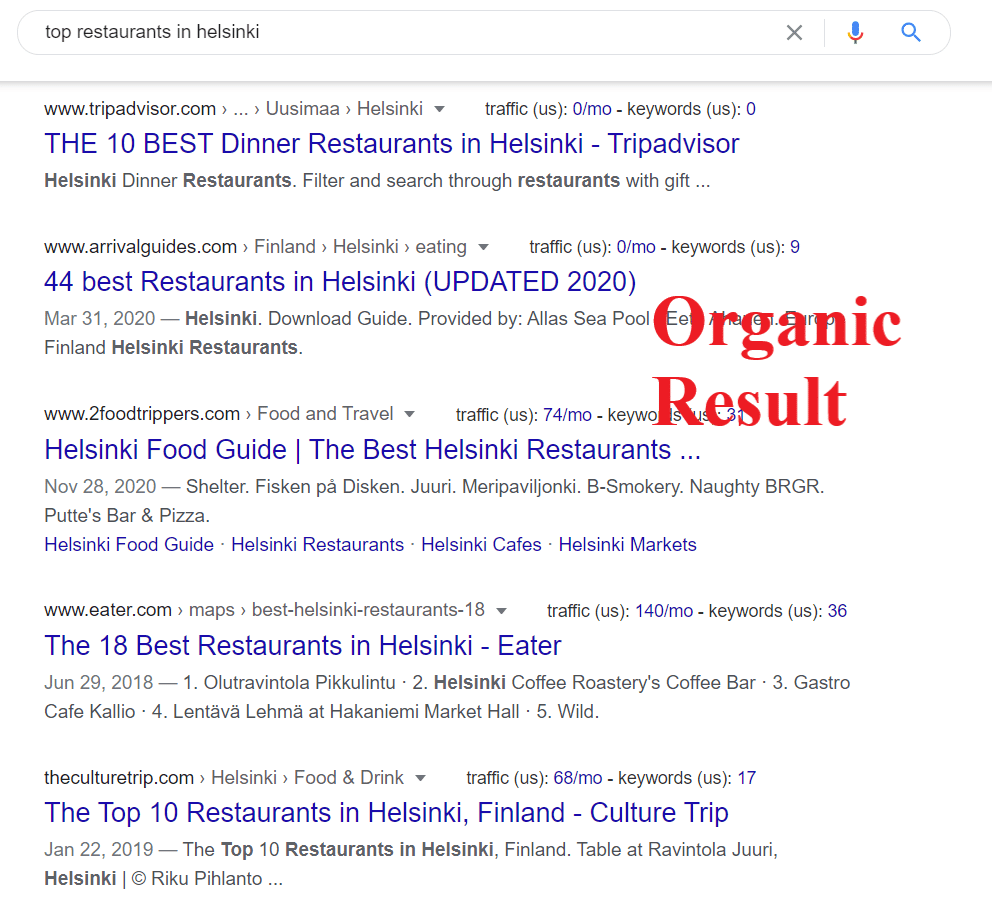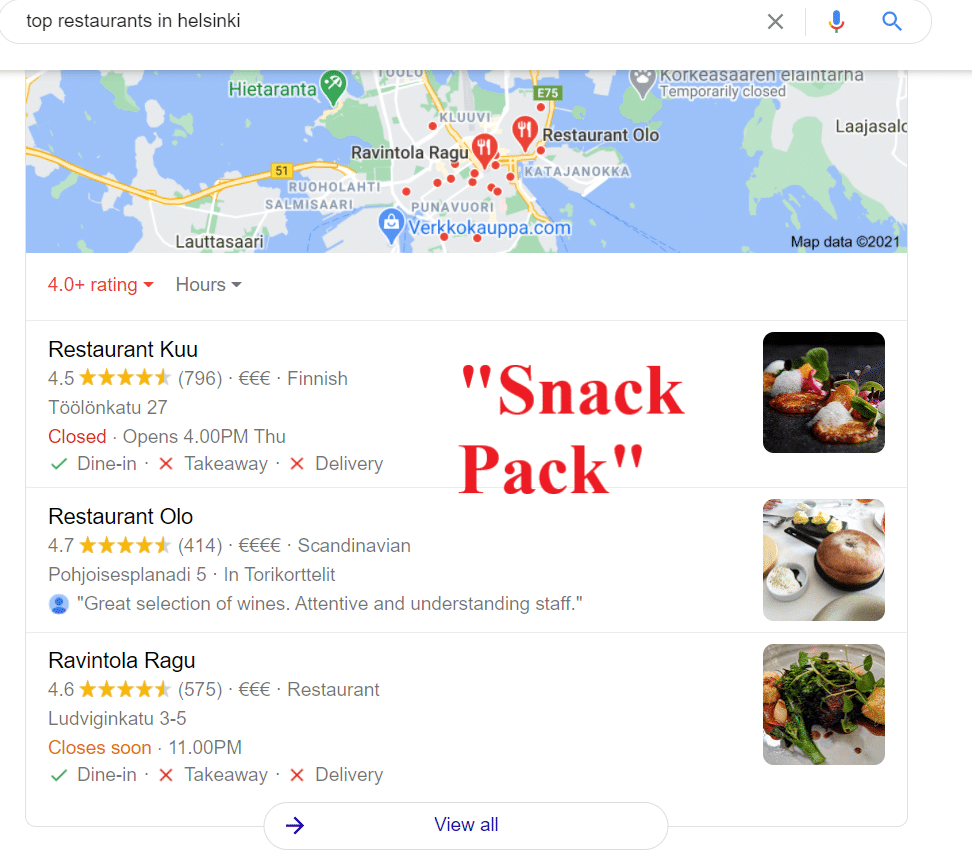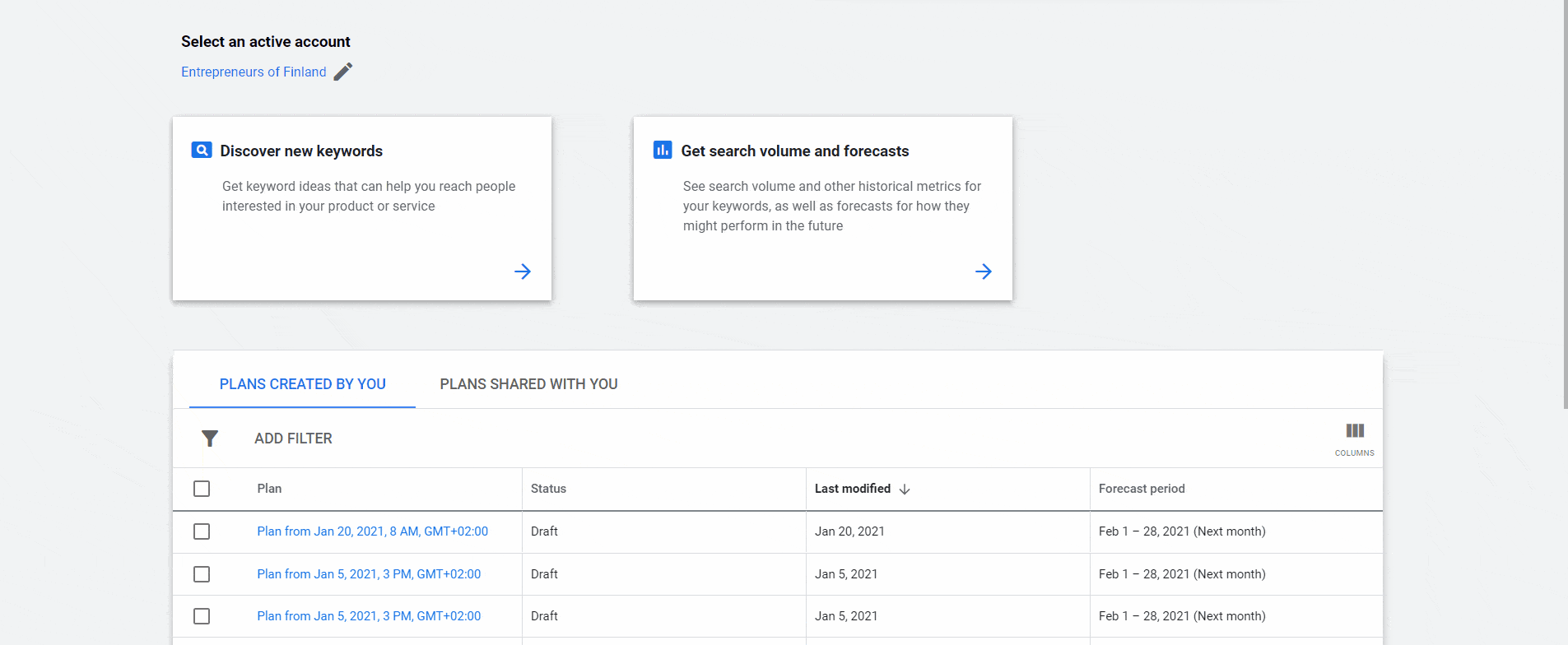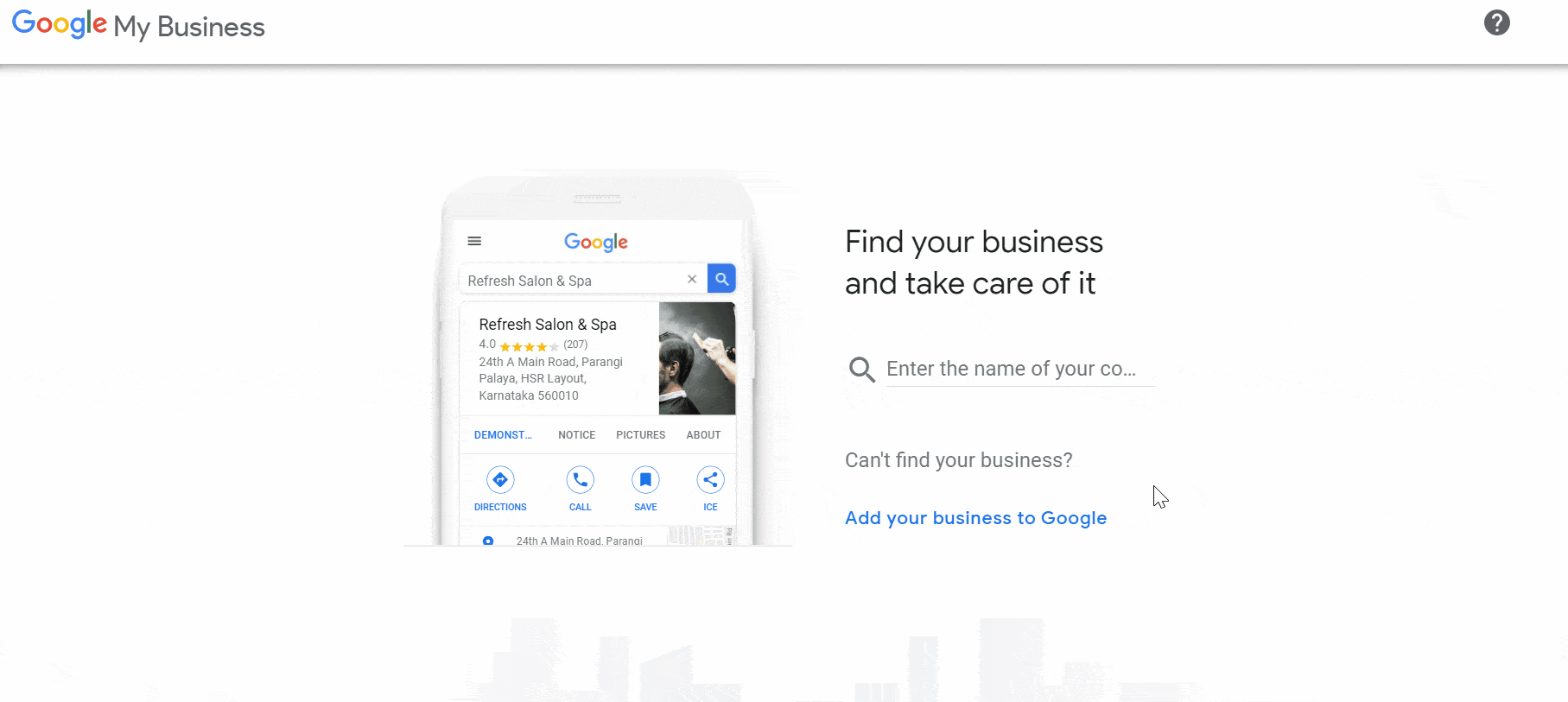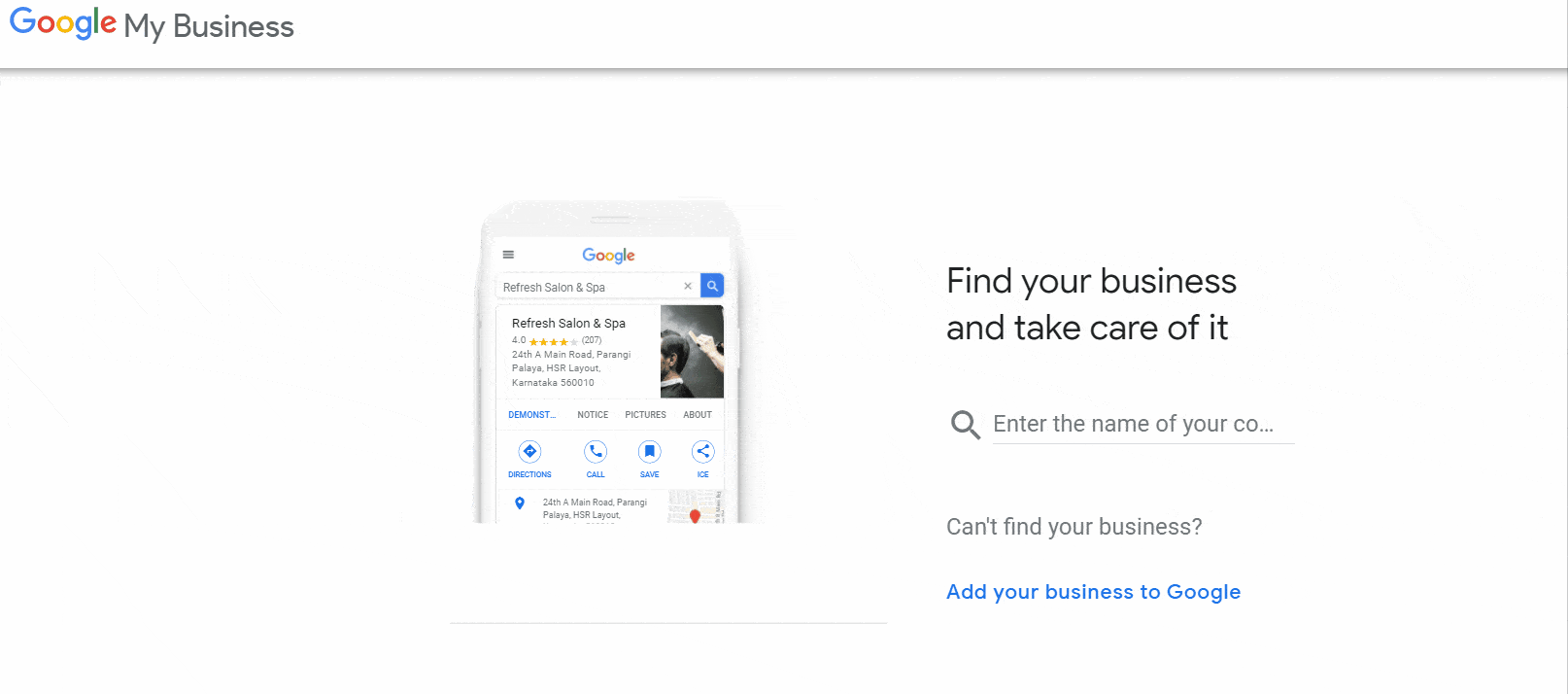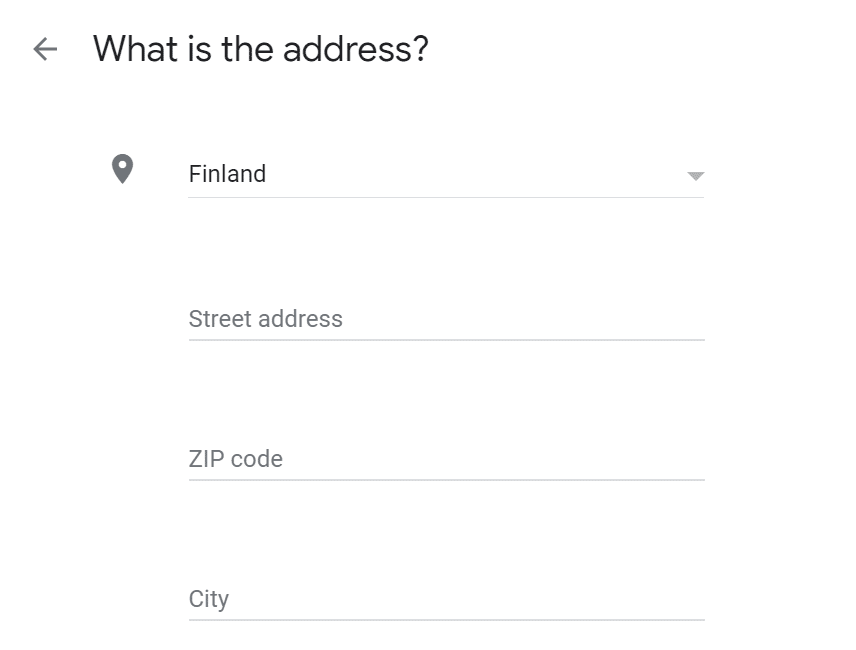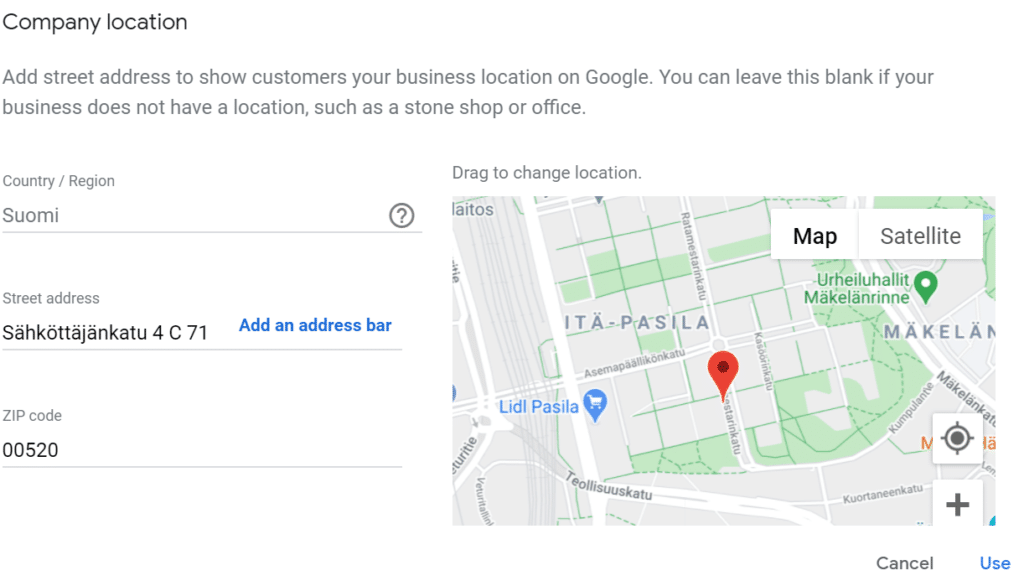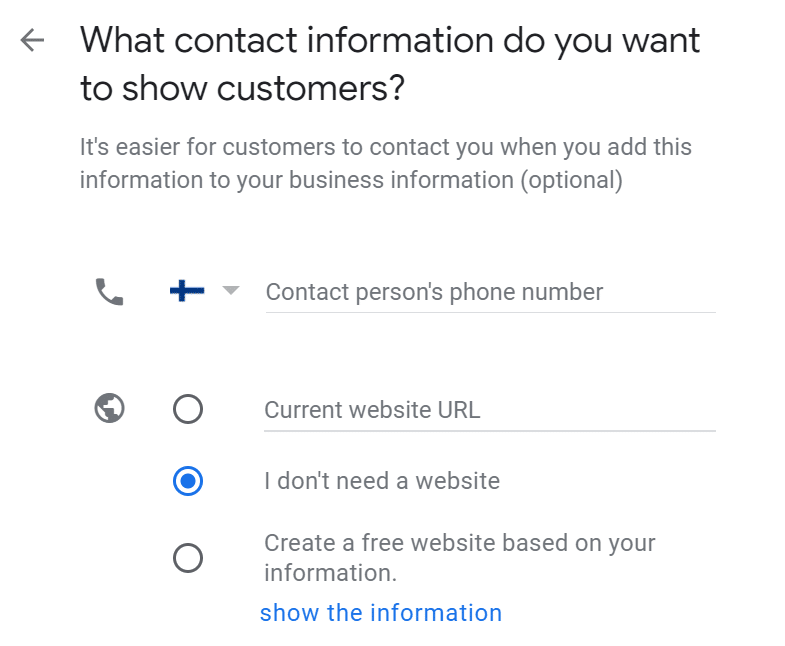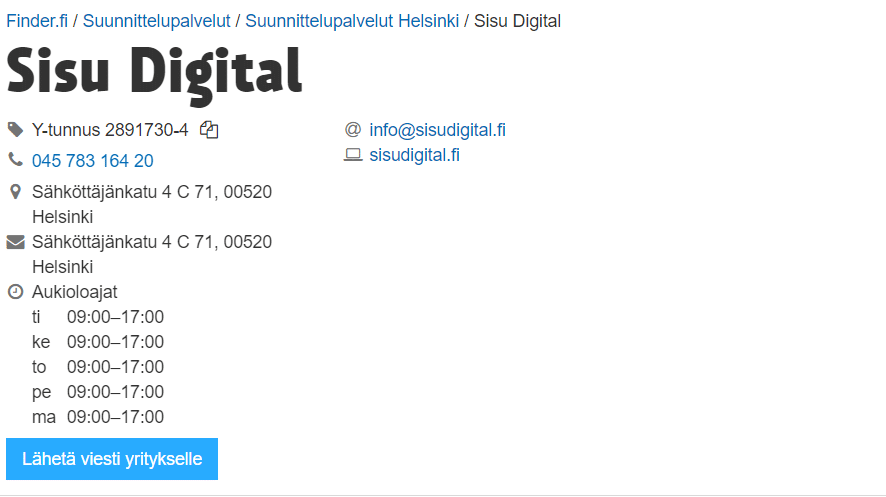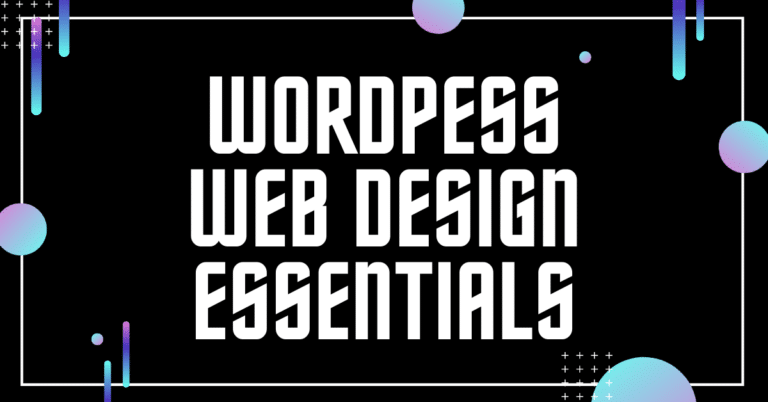Local SEO, a part of SEO, is a procedure of optimizing a website to increase website traffic, brand awareness, and even sales from local searches. Those searches occur on Google and other search engines such as Bing, Apple Maps, Yahoo, etc.
According to the statistics, Google accounts for over 91% of the Search Engine Market Share Worldwide. That significant proportion means most users are accessing Google to search for local businesses. Therefore, focusing on optimizing Google is our top priority, at least at the moment.
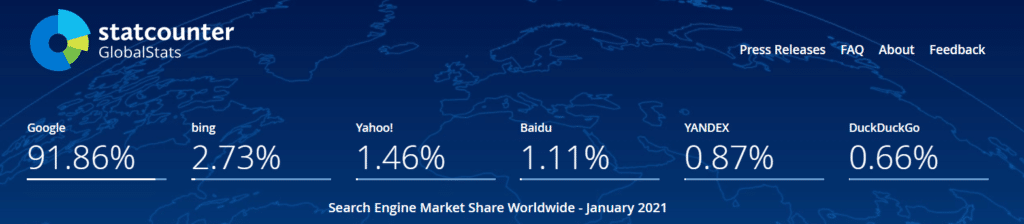
So let’s dive into the benefits of local SEO and figure out how to optimize the Google My Business account.
Benefits of local SEO
Before we start something, we need to analyze the advantages of the strategy or tactics that we intend to implement. The same thing goes with local SEO. Here are some benefits of local SEO that we can look at before getting your hands on local SEO.
1. Optimizing your online presence is the way to appear properly on the search engines from the local searches.
2. All necessary company information (working hours, website, phone call, address, etc.) will be displayed structurally, which can help users find your business easily and then improve the conversions.
3. You can build trust for your company via the reviews from your customers that are displayed on Google.
SEO V.S local SEO
SEO is a popular term for those who are in the Digital Marketing field, right? Local SEO may sound a bit strange for some people; therefore, let’s get started and see how SEO and local SEO are different.
SEO concentrates on improving your website appearance on a global scale, whereas local SEO enables your businesses to appear on local searches. The typical terms that we frequently see are “near me”, “in [location]”
Two sets of results in Google: “Snack Pack” VS. Organic Result
When I search for “Top restaurant in Helsinki”, the results appear under two types. The first photo below demonstrates the Organic Result, while the second one refers to the “Snack Pack” result.
Google Snack Pack is a box where results are displayed containing the necessary information about the businesses such as company name, rated score, address, working hours, services images, etc. The top three most relevant local businesses with your searches will be listed in the Google Snack Pack. If you want to find more results, you can easily click the option “View all” under the Google Snack Pack.
A Google Snack Pack is a visual list that brings you higher leads and assists you outrank your opponents.
A clear and easy guide to optimize your local SEO
Step 1: Local SEO Keyword Research
Users need to search keywords based on their interests and demands, and then your business appears and ranks for that keyword; thus, it’s important to conduct keyword research before jumping into local SEO. Sounds logical?
So in this section, I will show you how to do keyword research for local SEO.
1.1.Brainstorm your seed keyword and SiLs (Service in Locations)
The first thing you need to determine is the “seed keyword.” Your seed keyword needs to include your service. For example, you are the owner of a local restaurant in Helsinki, so your seed keywords may include “restaurant”, “best restaurant”, “top restaurant”, “luxurious restaurant”, “cheap restaurant”, “sushi restaurant” (if your restaurant is specified of sushi), etc.
Users are more likely to research some keywords like “restaurant in Helsinki”, “best restaurant in Helsinki”, “top restaurant in Helsinki”, etc. if they want to search a restaurant located in Helsinki.
Did you recognize the “formula”? It’s written based on the format service in location (SiL).
All in all, the thing you need to do is make a list of services/products that you offer and combine them with the locations that you serve. Then, you get a bunch of potential and money keywords that you can use.
Reminder:
Include plurals and variations of your service: restaurant in Helsinki, restaurants in Helsinki, Helsinki restaurant, restaurant Helsinki, etc.
Next, you need to see at least the search volume of those keywords to get the general idea of the average number of times those keywords are entered in the search query monthly. Let me recommend some free and paid tools that help you in finding the search volume.
Free tools: Google Adwords
Remember to provide the location that you want to check the search volume of the keywords. Every country has different search volumes. In Adwords, you can select multiple locations.
Step 2: Optimize Google My Business
Google defines GMB as “a free and easy-to-use tool for businesses and organizations to manage their online presence across Google, including Search and Maps. To help customers find your business, and to tell them your story, you can verify your business and edit your business information.”
In this section, I will show you step by step how to set up and boost your business via GMB.
2.1 Input your Business Name
First of all, GMB will ask you to enter your business name. You have two options to do it:
- Claim an existing business: you can do this by typing your business name in the search section.
- Add your business to Google: you need to select this option
- If your business hasn’t had before.
- Or you can’t find your business name.
In case you do not have existing business with names and addresses, you need to do like this ?
Reminder:
Only enter your business name. If you are an owner of a restaurant named Happy Meal, for example, you only input Happy Meal as your business name. Remember NOT to include any names like Happy Meal restaurant, restaurant Happy Meal, Happy Meal in Finland, etc. Please check the guidelines of GMB to know how to enter your business name in Google My Business.
2.2. Choose the business category
We still continue with the example of a restaurant called Happy Meal that offers fast food. In this case, the category is Fast food restaurants. When doing this step, Google recommends completing the statement: “This business IS a” rather than “this business HAS a.” The purpose is to “describe your business holistically rather than a list of all the services it offers, products it sells or amenities it features.”
Please read the Google My Business guidelines to grasp the general insight into how to do this step.
2.3 Input the Address:
If your existing business is already saved in the Google system, you do not need to refill it. Otherwise, you need to set up this step.
Google will ask you to fill in some necessary information like the Street address, ZIP code, City where your business is located.
However, if you don’t have a real office or place that your business is located, you should consider these cases to know how to write your business address that is suitable in your own situation.
- If you are working from home, you can use your home address.
- If you rent a temporary or a “virtual” office, please do not use that address. You can only use the virtual office address if “your business is staffed during opening hours by your business staff.” Instead, you can use your home address.
- If your business is created by multiple entities (you and your partners) and you all work from home, prefer to enter the home address of the person who is closest to the main area that your business serves.
For more information, you can easily get a comprehensive guide of Google.
Besides, you can enter the specific company location. The photo below is an example of Sisu Digital company location.
2.4. Input your phone number and website
This is an optional step. Adding these information makes your customers easier to contact you. Thus, I recommend you to fill in this section as well.
You can check the Google advice here.
2.5. Optimize other sections
Moreover, after setting up those steps mentioned above, you need to optimize your GMB by
- Listing your company working hours (in holidays or occasions as well).
- Uploading some photos.
- Entering some specific services that you offer.
- Adding more categories.
- Etc.
I recommend you to check this amazing guideline to optimize your GMB fully.
Reminder: Remember to keep the CONSISTENCY of Local SEO. All information about your company like business name, address, phone number, emails, etc. needs to be consistent on all platforms to avoid the customer’s confusion. You can use our checklist to keep all information before starting to build citations.
Build local citations
Citations is the way to list your business’s name, address, and phone number in any platform.
For example, below is a citation of our company – Sisu Digital in a platform called Finder.fi
The structured citations have the business name, address, and phone number (NAP). To build citations, we recommend you to read this great guide.
Reviews
Remember to be active on Google My Business. Some necessary tasks that you can keep on your mind are:
- Respond to customer’s questions.
- Reply to client’s review.
- Check and edit some incorrect information
If you are a new customer of a service, the first thing you will do is search the information about that company/product/service, read its reviews and testimonials, right? That is a common way of a person who wants to know more about any companies.
Just ask your clients or customers to spend their spare time to write reviews or testimonials for your company, which helps new customers in their decision – making.
One keynote: There are many platforms that have places for users to review the products/services beyond Google My Business and your company website. For example, a platform where clients can write their thoughts is Clutch.co. Different services and products have different corresponding platforms to build citations with reviews.
Local SEO seems easier than SEO, but it’s still an important thing that a company needs to optimize. Want to know more about SEO? Check our guide for WordPress SEO in 2021.
Sisu Digital is a growth marketing agency devoted to empowering international startups and SMEs to grow and get high quality leads with world-class digital marketing solutions. Our services are Web design, Website Maintenance, B2B Lead Generation, Linkedin Personal Branding.